If you are getting the above error on Apache, I may have the solution for you!
This is a path issue, and in my case I am on a Windows Machine, all I needed to do to fix this problem was to add an Environment Variable (under System Variables, not User Variables) as follows:
Variable Name: PYTHONHOME
Variable Value: C:\path\to\your\python\install
For me that solved the problem straight away, AFTER an apache restart off course! 🙂
Hope this helps someone out there!

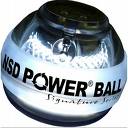 Powerball Record: 13,014 RPM
Powerball Record: 13,014 RPM
December 7, 2008 at 6:52 pm
Another possible solution (after hours of searching):
http://www.modpython.org/FAQ/faqw.py?query=restarted&req=search says
In most cases this message means that Apache server has started mod_python and the Python interpreter successfully, but mod_python couldn’t locate the mod_python package.
So, check the mod_python folder for permissions (linux apply).
e.g. /usr/lib/python2.5/site-packages/mod_python
chmod 777 mod_python
chmod 666 mod_python/*
This will make files available also to apache user (or the user under webserver runs).