
Skype
Recently I encountered a problem with my machine running Vista 64bit Ultimate and freezing completely upon running skype. This happens with nearly all version of Skype (I say nearly, because I haven’t had time to try every single version of Skype, but at least for the latest 3.8 and 4.0 beta 2 at the time of posting).
This has baffled me for around about 3 days, until I suddenly remembered a setting which I modifed while trying to install an unsigned driver.
The command was:
C:\>bcdedit -debug [on/off]
When the debug is ON, Skype will freeze and will NOT function properly. The logical solution is to turn this setting off and reboot afterwards before launching Skype:
C:\>bcdedit -debug off
You can check (to make sure) whether the debug setting is on or off by just typing:
C:\>bcdedit
This will present you with a list of settings and their values, the debug setting should be listed last.
FYI this is my system specifications:
- HP Pavilliion dv9700
- Vista Ultimate 64bit SP1
- 4GB Ram (2x2gb)
- GeForce 8600GS
Hope this helps soneone out there, I certainly wished someone posted about this when I had the problem, that would save me a whole 3 days!! 🙂

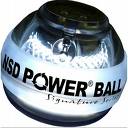 Powerball Record: 13,014 RPM
Powerball Record: 13,014 RPM
February 16, 2009 at 11:47 pm
hey there,
i’m not so great with computer stuff but i’m experiencing the same problem as you are. how exactly do i go about turning the debugger off? i’m assuming it’s in the registry but i dont know exactly how to execute that command so if you could perhaps type out step by step that would be really great. i’ve been experiencing skype freezing on vista on my laptop since may 08!
thanks!
June 14, 2009 at 6:52 pm
Thank you soooo much pacadinga, after 3 long days of trying to fix this problem and finally success!
Hi Daniela, what you need to do (assuming you are on a PC instead of a mac) is… click on the start menu, then click ‘accessories’…you will see ‘command Prompt’ right click this and click “Run as administrator” then once command prompt is open do what pacadinga explains above.
Good luck
July 29, 2010 at 5:31 am
thanks!! i love ya pucadinga!!Your kinda like my national hero !!Thanks!What can i do to make you life easier ? 🙂
I realy apprieciate this!
June 7, 2009 at 3:54 am
Damned, 2 hours that i am looking for this issue. I turned it to allow windbg to connect on my system!
thanks
June 7, 2009 at 9:04 am
Glad this solved your issue and helped some people!
June 7, 2009 at 7:34 pm
I just sent a message to skype support to understand what’s going on. I may post another comment here with there answer if its help.
August 24, 2009 at 4:53 am
Hi everybody. I have the same problem with my HP IQ526. I already sent e-mail to Skype for help, but they didn’t bother to reply.
I am having problem to locate the debugger. I get as far as open the C:\>bcdedit, but I don’t see the debugger.
My last item in that file is “nx” OptIn, and no debugger in site.
My computer spec:
HP IQ 526
Intel Duo T6600, 2.2 Ghz
Vista 64 bit
4 GB Ram
Any help appreciated. Thanks